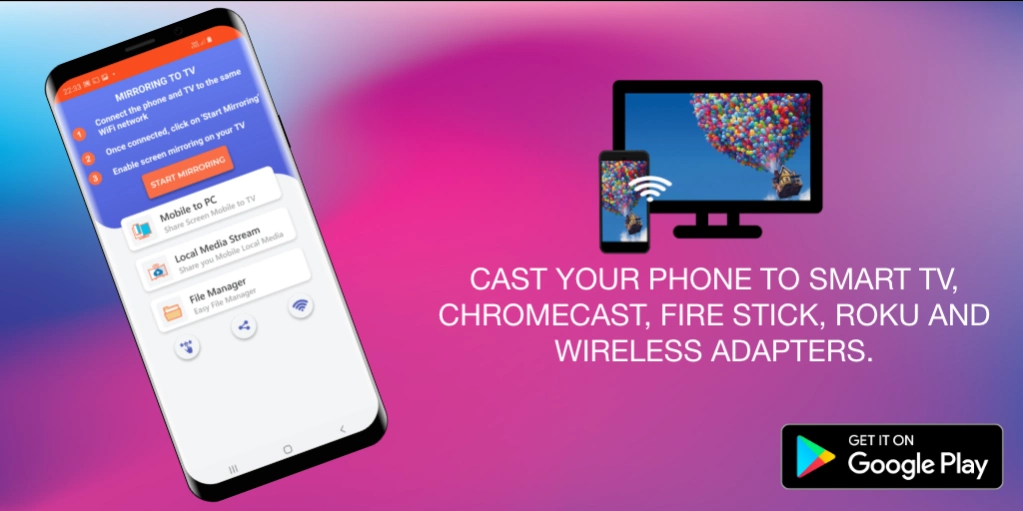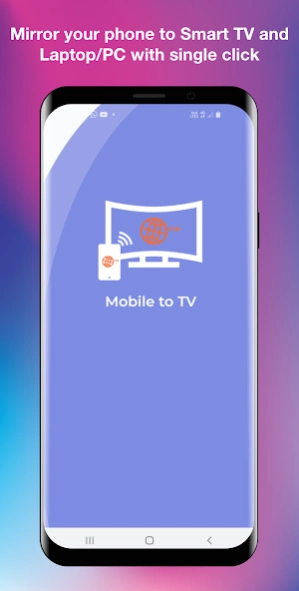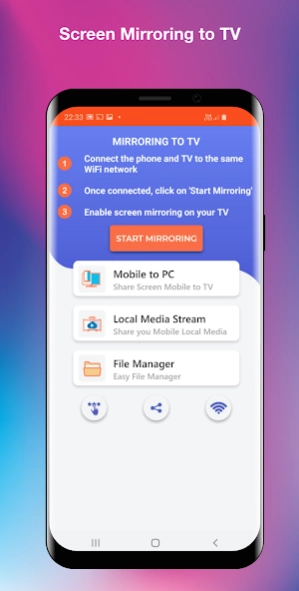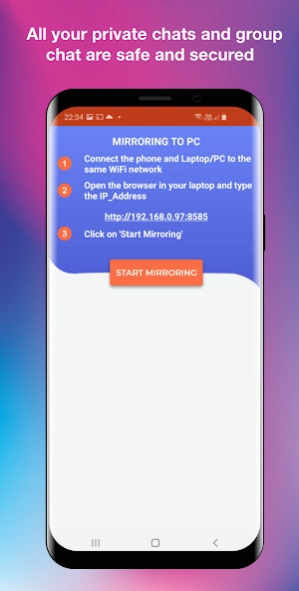Screen Mirroring Assistant 4.8
Free Version
Publisher Description
Screen Mirroring Assistant - Mirror your android phone screen on to smart TV along with Audio Video
The Screen Mirroring Assistant app is the best app you can find to mirror your smart phone to your TV screen. The app allows to you play your favorite videos, movies and even play your mobile games on your TV screen. Not just that, the app can mirror your mobile phone to your non-smart TV through an external wireless display adapter. This versatile app suits for home entertainment and also for corporate meeting purposes by allowing you to cast your mobile phone content on the TV screen.
The Screen Mirroring Assistant app supports full screen sharing from Android devices to the TV and also supports miracast wireless display adapters like Chromecast, FireTV, Roku and Anycast.
Featured Use cases -
--- Wireless mobile phone screen mirroring to smart TVs and Miracast dongles.
--- Watch movies, play games from your mobile device on the TV screen.
--- Easy wireless presentation in corporate meetings, present your content from your Android mobile device on the TV screen and provide productive meetings.
--- Conduct effective classroom sessions by showing the mobile content on the TV, to all the students.
Steps to Mirror to Smart TV -
--- Connect the Android device and the smart TV to the same WiFi network.
--- In case of non smart TVs, use a miracast wireless display adapter like Chromecast or FireTV and connect the dongle to the WiFi network.
--- Launch the Screen Mirroring Assistant app
--- Click on the “Connect” button on the bottom of the app screen.
--- Wait for a few seconds for the app to discover your TV/Dongle.
--- Once discovered, click to select your TV and start mirroring.
Now watch and enjoy your movies or even play games on the TV.
The app, through its impeccable Wireless Mirroring protocol, offers full screen mirroring with perfect audio/video sync.
Your support and suggestions are extremely important to us. Please feel free to write to us anytime at EasyToolsApps@gmail.com for any assistance required and we will try to address to your concerns as early as possible.
About Screen Mirroring Assistant
Screen Mirroring Assistant is a free app for Android published in the System Maintenance list of apps, part of System Utilities.
The company that develops Screen Mirroring Assistant is EasyToolsApps. The latest version released by its developer is 4.8. This app was rated by 4 users of our site and has an average rating of 4.0.
To install Screen Mirroring Assistant on your Android device, just click the green Continue To App button above to start the installation process. The app is listed on our website since 2020-12-18 and was downloaded 840 times. We have already checked if the download link is safe, however for your own protection we recommend that you scan the downloaded app with your antivirus. Your antivirus may detect the Screen Mirroring Assistant as malware as malware if the download link to screenmirroring.agillaapps.com.screenmirroring is broken.
How to install Screen Mirroring Assistant on your Android device:
- Click on the Continue To App button on our website. This will redirect you to Google Play.
- Once the Screen Mirroring Assistant is shown in the Google Play listing of your Android device, you can start its download and installation. Tap on the Install button located below the search bar and to the right of the app icon.
- A pop-up window with the permissions required by Screen Mirroring Assistant will be shown. Click on Accept to continue the process.
- Screen Mirroring Assistant will be downloaded onto your device, displaying a progress. Once the download completes, the installation will start and you'll get a notification after the installation is finished.